- Yaro on AI and Tech Trends
- Posts
- 💡Maximizing Productivity with ChatGPT.
💡Maximizing Productivity with ChatGPT.
Plus: Bipartisan AI Legislation Proposal and OpenAI and Google Differ on AI Vision.
Get in Front of 50k Tech Leaders: Grow With Us
Hello Team, Friday and before the week ended, there is a Bipartisan AI Legislation, at least for now. Also, we have a tutorial showing how you can maximize and organize your chats in ChatGPT and Tools of the Week. Here we go.
Please help us by filling out this form to serve you better.
📰 News and Trends.
Maximizing Productivity with ChatGPT.
OpenAI and Google Differ on AI Vision.
Publications I am currently reading and recommending.
🧰 AI Tools (Arts & Creativity VI)
Bipartisan AI Legislation Proposal.
📰 AI News and Trends
Now armed with AI, America’s adversaries will try to influence elections, security officials warn (AP)
Reddit has agreed to license its data to OpenAI, and OpenAI has also agreed to become a Reddit advertising partner (WSJ)
Microsoft asks some China AI staff to relocate to the US amid tensions (Yahoo)
Stability AI Positioning Itself for Acquisition (PYMNTS)
🌐 Other Tech news
AI gun detection company name-dropped Disney in its successful pitch to NYC (TheVerge)
Uber will soon let you reserve a shuttle to get home from a big concert or ballgame (Engadget)
Anthropic hired Instagram co-founder Mike Krieger as chief product officer yesterday (TC)
Internet use correlated with higher life satisfaction, Social Media likely damaging mental health (TMB)
U.S. Intelligence Is Facing a Crisis of Legitimacy (FP)
Who Wants 30,000 Used Teslas? Hertz doesn’t (NYMag)
Maximizing Productivity with ChatGPT
I have been using ChatGPT and other tools for a while, and there is a trick to the trade to use it effectively to boost productivity by organizing your workflow, using tabs efficiently, and leveraging various tools. This is what we recommend:
1. Setting Up an Organized Workflow
It is important to know your goals with ChatGPT, whether drafting emails, brainstorming, coding, or researching. Then, Break large tasks into smaller steps.
2. Using Tabs Efficiently
Multiple Chats for Different Tasks
To stay organized and get better answers, avoid asking diverse questions in the same Chat. Open separate tabs (chats) for different tasks (e.g., drafting, research, notes). For instance, I have a long-standing "proposal creation" chat and another for investment advice, plus several others for specific needs. No need to close these chats; keeping them organized enhances productivity and training.
Naming Your Chats
Name chats according to their function (e.g., "Content Drafting," "Research," "Notes") for easy navigation.
Save and Share
To save your chats, click on the three dots next to the chat name, select "Share," copy the link, and save it in a suitable location. Alternatively, create a bookmark folder in your browser to organize and save your important chats for future reference.
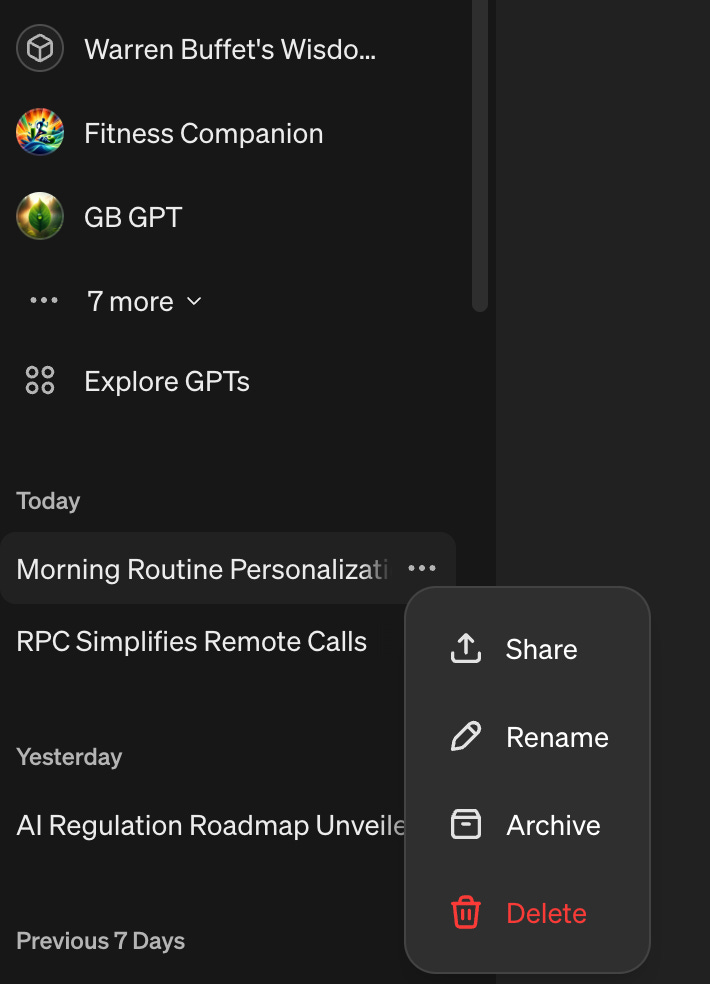
3. Leveraging ChatGPT's Tools for Productivity
Using Prompts Effectively
This is essential: overcommunicate by being exceptionally clear and specific. Iterate and refine your queries until you achieve the desired result..
Saving and Referencing Responses
Save useful responses in a document or note-taking app like Evernote or Notion for easy reference.
Use ShortCuts to speed up your flow.
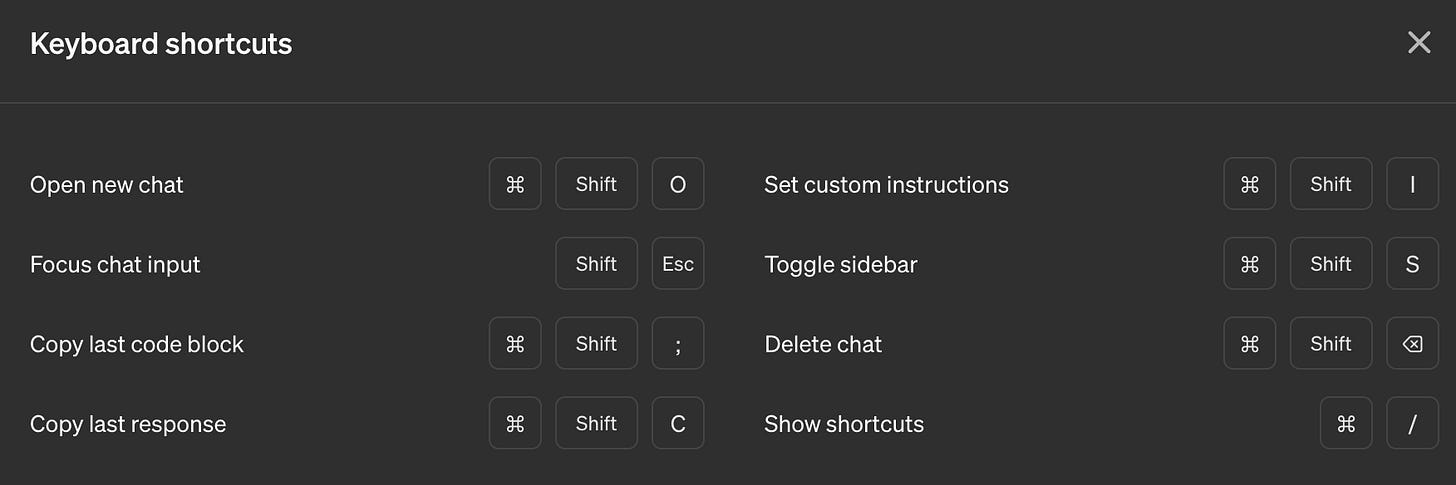
4. Utilizing Advanced Features
Text Summarization
Use ChatGPT to summarize long articles or documents quickly. Example prompt: "Summarize this article in 200 words and give the most important take in bullet point format. Also, state a few important questions about this topic and article at the end that will lead me to think deeper about the article."
Brainstorming Ideas
Use ChatGPT for brainstorming new projects or solving problems. I find it particularly helpful for generating better questions, especially when I'm unsure if I'm thinking deeply or laterally enough.
Drafting and Editing
Draft initial versions of content with ChatGPT, then refine and edit to save time.
Task Management Tools
Use ChatGPT to manage tasks in tools like Trello, Asana, or Todoist by generating task lists, setting deadlines, and tracking progress.
By organizing your workflow, using tabs efficiently, and leveraging ChatGPT's tools and integrations, you can significantly enhance your productivity. Start implementing these strategies today to streamline your tasks and achieve your objectives more effectively.
Steal our best value stock ideas.
PayPal, Disney, and Nike all dropped 50-80% recently from all-time highs.
Are they undervalued? Can they turn around? What’s next? You don’t have time to track every stock, but should you be forced to miss all the best opportunities?
That’s why we scour hundreds of value stock ideas for you. Whenever we find something interesting, we send it straight to your inbox.
Subscribe free to Value Investor Daily with one click so you never miss out on our research again.
Explore all our tutorials at the link below. Subscribe to gain access to our comprehensive suite of tools, course listings, and a one-on-one session.
Access All of our AI Tools (500+), AI Tutorials, and a List of 70+ Courses for Free when you become a Member.
OpenAI and Google Differ on AI Vision.
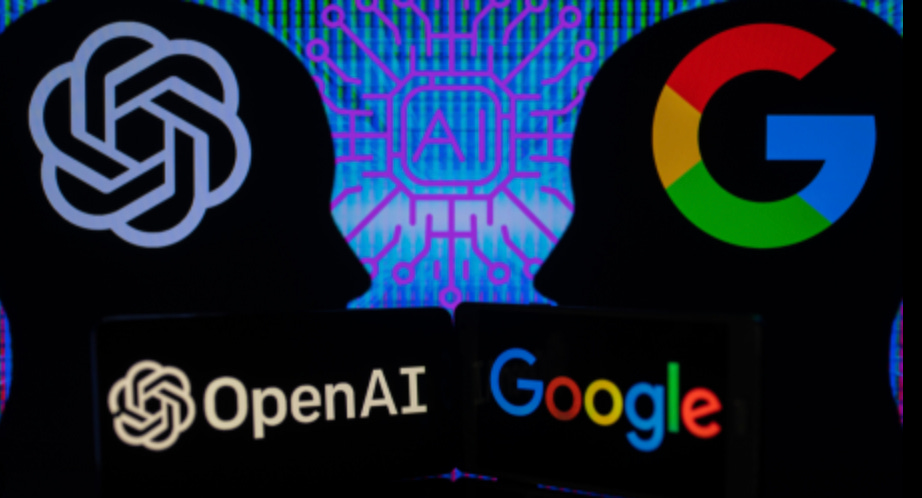
This week, Google and OpenAI showcased their distinct visions for AI assistants at separate events.
OpenAI's assistant, showcased at a surprise event, emphasizes emotional intelligence, engaging users with expressions, laughter, and personalized compliments. This approach has captured the public imagination but risks inaccuracies in emotional nuances. Google, at its annual I/O conference, presented a more utilitarian vision, integrating AI into search and offering practical assistance without emotional expressions. Google's cautious approach stems from past issues with AI errors. Sergey Brin's unexpected appearance at Google I/O highlighted his renewed interest in AI, advocating for smart glasses as ideal hardware for generative AI.
📰 Publications I am currently reading and recommending:
Smart Solopreneur - A newsletter for experienced online solopreneurs, like strategists, copywriters, freelancers, and consultants.
Growth Forum - Learn how to build a repeatable sales process creating a pipeline of qualified deals.
🧰 AI Tools
Art & Creativity VI
Midjourney - AI-powered art generator.
Phraser - The collaborative creative AI tool.
Playground - Search prompts for art generation.
Synthesia - AI video creation platform.
GPT-Trainer - A must-try AI Agent Platform*
Text Blaze - Automate Anything With AI & Use it Anywhere.*
Download over 500+ Tools free here. - To be featured, Fill out This Form.
Bipartisan AI Legislation Proposal

A bipartisan group of U.S. senators, led by Chuck Schumer, proposes a $32 billion annual investment in non-defense AI research and development. This aligns with the National Security Commission's 2021 recommendations.
Key Points:
Funding: $32 billion annually to support agencies like NSF, NIST, and NASA.
Policy: Focus on AI law enforcement, national security, election security, competition, and federal data privacy.
Legislation: AI-related bills handled by individual congressional committees.
Consultations: Input from industry leaders, civil rights activists, and tech executives like Sundar Pichai and Elon Musk.
Reception:
Support: Praised for funding and comprehensive approach.
Criticism: Seen as favoring Big Tech and lacking concrete regulatory measures on discrimination and worker protections.
The roadmap aims to keep the U.S. at the forefront of AI innovation while addressing privacy, security, and ethical issues, relying on bipartisan support for success.
Newsletter Recommendation:
Growth Forum - Learn how to build a repeatable sales process creating a pipeline full of qualified deals.
Secrets of Success - Learn Mental Models for success.


Reply